Adobe VoiceApp Only - Make a stunning animated video in minutes. Tell a story, promote a project, explain a process, and even more!Simply add photos, icons and voice and you are done. To get started: Create an Adobe ID with your GA account Once you have an ID simply log in to either app with it. |  |
Adobe SlateApp and Web - Create a visual story of your project. Add text, images, links and more. It becomes a beautiful one page website.To get started: Create an Adobe ID with your GA account Once you have an ID simply log in to either app with it. |  |
Microsoft SwayApp and WebCreate and share interactive reports, presentations, personal stories, and more. Allows you to utilize different layouts to make it look like a standard presentation or even a book. You have to sign in to a Work or School Account using your Office 365 Login: - Enter your Office 365 email Computerusername@student.hilton.k12.ny.us Example 18asmith@student.hilton.k12.ny.us - Select work account - Then select work or school Account - Put in your password: Computer Password (6 digits) Be sure to check out their website to see examples and get inspiration: https://sway.com/. | |
CanvaApp and Web https://www.canva.com/Make graphics or logos with your own images and some of theirs. Integrate your graphics into other tools to make a stunning presentation. Create an account with your Hilton GA email username@ga.hiltoncsd.net Tip: Make one picture at a time then download it. If you have more than one picture it will create a zipped file. FYI - Avoid all images that have an icon/watermark on them because they aren't free. Better yet, upload your own photos from your camera roll. | |
iMovieApp Only- Create a trailer or a movie. Use iMovie to add your own video and images to produce a high quality movie or trailer. You can use these movies to be a piece of your whole presentation. You can upload your movies to YouTube and embed them in your presentations. |  |
PowToonWeb Only- Create animated videos and presentations. Captivate, engage and explain using PowToon.PowToon Create an account with your GA Account |  |
Other ToolsPiktochart (App and Web) - Infographics, reports, posters, etc.Check out the Pictochart post for instructions Easel.ly (App and Web) - Infographics, reports, posters, etc. Traditional Presentation Tools - Powerpoint Keynote Prezi Google Slides Haiku Deck |
Here are some great tools for creating presentations.



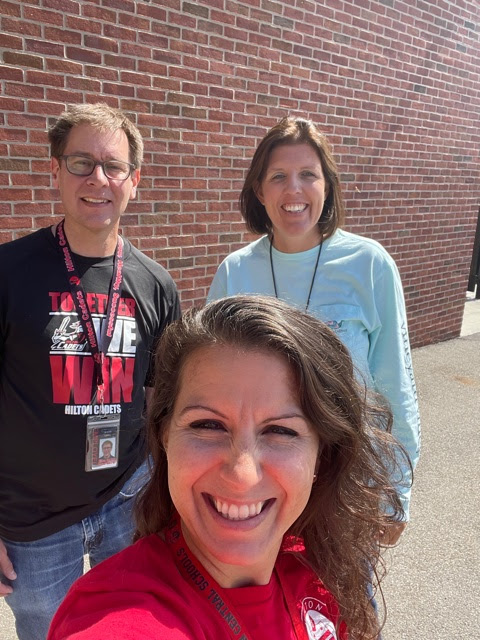
Wow these are great! Thanks for all of the helpful tips and the wide variety of choices to fit each project!
ReplyDelete