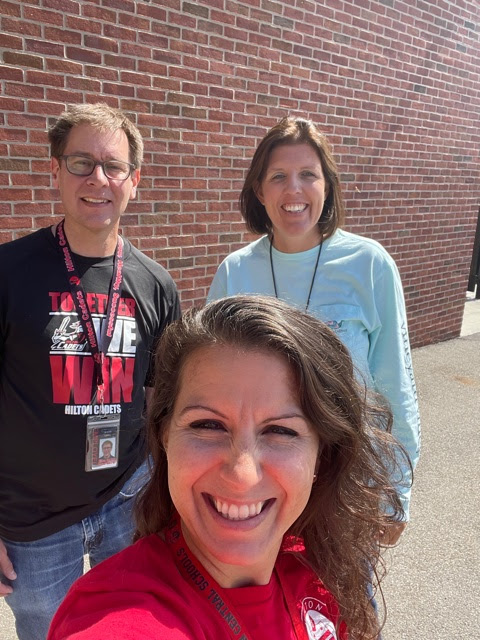Setting up your district iPad
In order to be able to use your district iPad a couple of things have to happen. You need to set up an Apple ID, or sign in if you already have one. Enroll the iPad in the MDM so you are able to receive the District provided apps, and set up your mail/contacts and calendars.
Click on the resources below to guide you through 1. Creating an Apple ID, 2. Enrolling the iPad in the MDM, 3. Setting up District eMail