Originality reports are built into the Google Classroom assignment editor. It allows both you and your students to run a report comparing turned in documents to the web. It is a built in plagiarism checker... Currently Google Classroom limits you to five originality reports per Google Classroom. In a pinch, you could have students join an additional classroom to turn in assignments if you needed more.
So how does it work? Simple!
1. Check the box in the assignment editor to run originality reports on the assignment.
2. Either you, or your students, or both, can then generate a report on the documents attached to the assignment that compares its originality.
You - In the Google Classroom grading window you can generate originality report
Your students- When students look at their work attached to the assignment they can press run on the originality report.
3. That's it!
So what is it looking for. It is looking at the text in the student document and comparing that text to text on the web. What it doesn't do, compare documents across your Google Classrooms within the assignment to see if students are copying and pasting from one another.
Is there a way to check that? You Bet!
1. Open up a students turned in Google Doc.
2. Go to Tools > Compare Documents
3. Select the document from a Google Drive folder you want to compare it to. You can search by name as well!
4. Wa-lah! You are officially a master of plagiarism in your Google Classroom


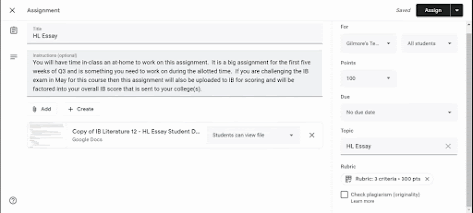





No comments:
Post a Comment