Google Forms
Google Forms updated to a new interface in the fall. In our first Google Forms Cadet Tech On Demand course we explored the old versus the new. In the original release, the new interface left a few key features out. That is no longer the case! Not only did they incorporate the previous functionality of the old Forms into the new interface, they enhanced it as well!Some key features:
- Add-ons menu - You know I love me some Add-ons. Click on the Add-ons icon to run a currently installed add on to your Google Form. To get new Add-ons click on the settings icon.
- New Forms Template Gallery!
http://forms.google.com
- Customized Theme and Header options
- Individualized form results. Not only can you see a summary of your form responses. You can also see the individualized form submissions without having to go to the spreadsheet.
- Email notifications for Form submissions- No longer do you need an Add-on for form submission notifications. Click on the Form Responses Tab to get email notifications when new Forms are submitted.
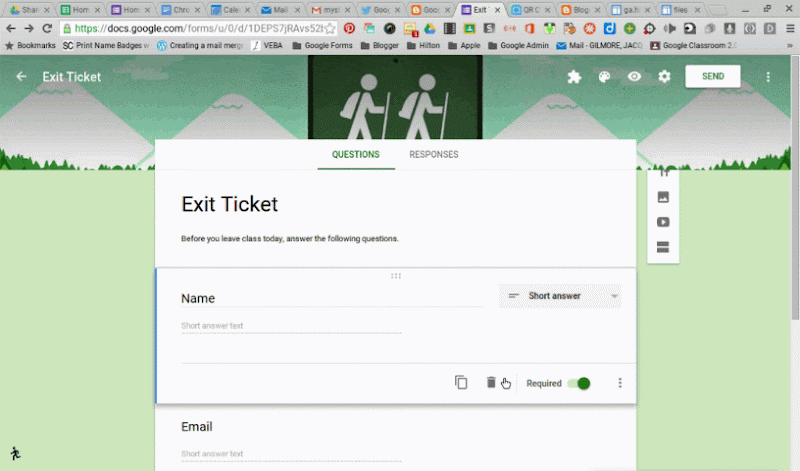
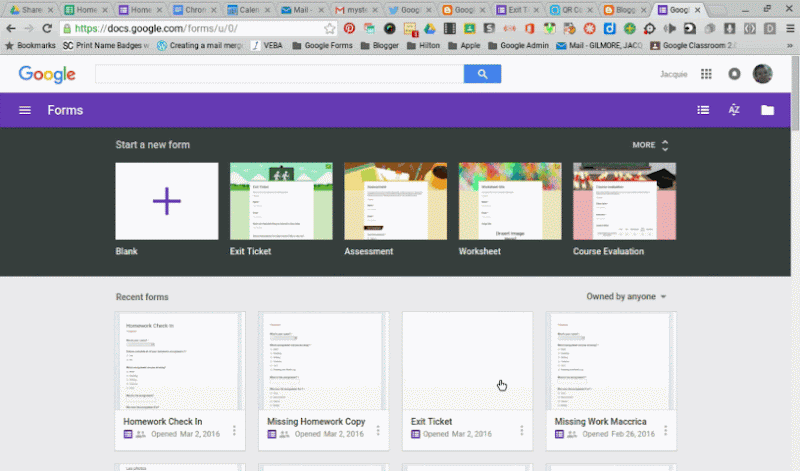
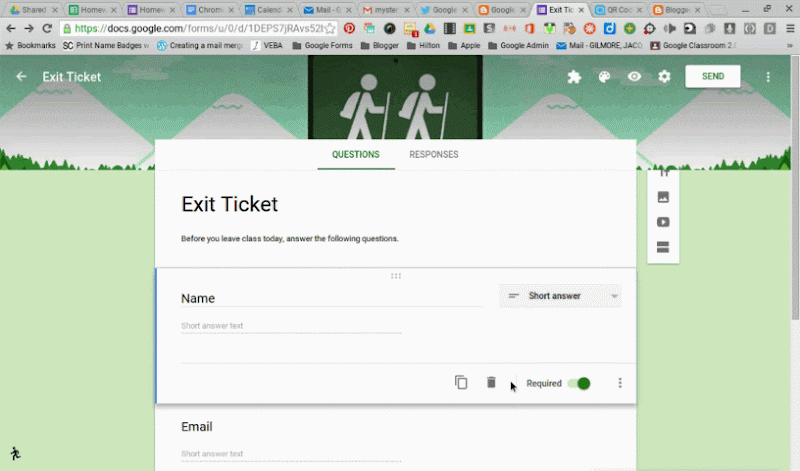

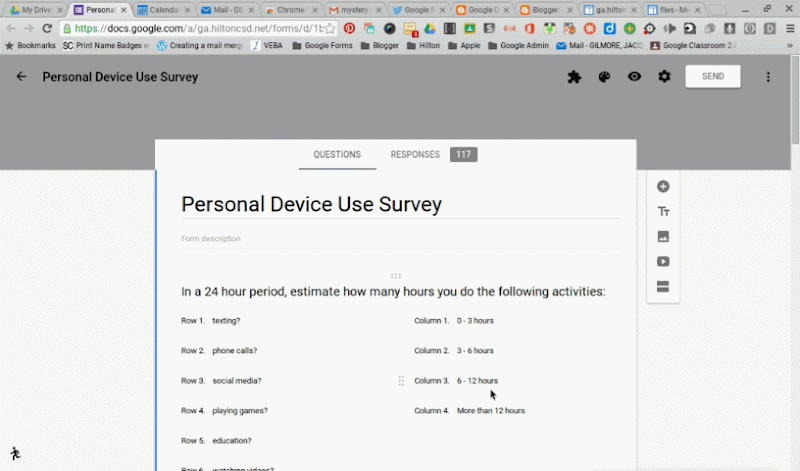



No comments:
Post a Comment