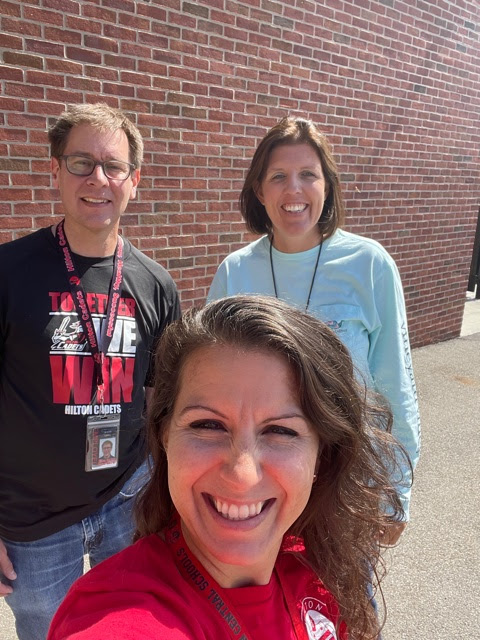Set up your eMail
|
Click on the mail icon Choose Exchange Enter your email and password Click Next |
Choose Exchange  |
|
You may get a popup saying unable to verify server identity, click Continue In the server field enter: Outlook.Office365.com Click Done Outlook should then verify the account with happy checkmarks |
Select Continue  Server: Outlook.Office365.com  |
|
Select what you would like to sync to your iPad Click Save |
Set your Settings  |