What's a smart chip?
How do I add them?
Why didn't I know about this sooner?
Let me answer these questions for you and while I am at it I can answer the all encompassing question - Are we alone in the universe? Ha, not really, I can't answer that, but I certainly can give you all the deets to getting started with smart chips now!
Smart Chips are interactive elements that you can add into docs and sheets by typing the "@" symbol.
Tag People
@ - then start to type their name (recent people you have shared docs with appear under people)
Date
@Date -Select a day, @tomorrow, @yesterday
@file- or @start typing the name of the file. You can also paste a link to the file and then press Tab. Note- Be sure the file you chip in is shared with view rights so they can see it.
Copy the share link of the video > Paste into doc and select (or press tab) to insert the smart chip.
Add a timer or a stopwatch
@timer, @stopwatch
Image Credit: Eric Curts - Ctrl Alt Achieve
Voting Chips
@vote
Image Credit: Eric Curts - Ctrl Alt AchieveCreate Custom Building Blocks
Building blocks are pre made templates that allow you to use dropdowns for status tracking, email drafts, meeting notes etc. Now you can create your own building block and save it to reuse and add with a simple @.
Great for Lesson Plans, project management, labs, study guides and more!
Image Credit: Eric Curts - Ctrl Alt Achieve

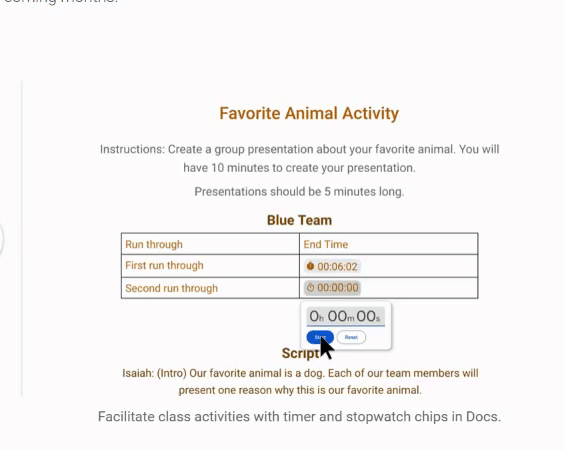









No comments:
Post a Comment