Need I say more?
-Open a Google Slide, Powerpoint or Keynote with Google Slides
-Go to the Add-ons menu and install Pear Deck
-Once installed - Select from pre made formative assessment slides or make your own.
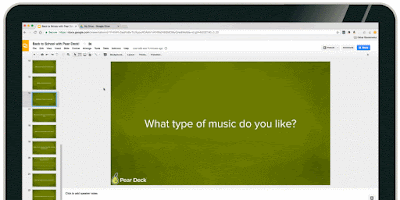
-Use the awesome features of Google Slides to Trick out your Slides
-When you are ready present with Pear Deck
-As you advance your slides your questions and their answers will appear on your teacher dashboard in real time. Answers can also be displayed anonymously in the classroom on the projector
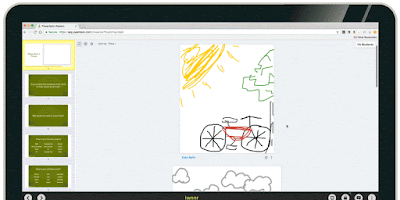
Here is a little how to!



No comments:
Post a Comment