With Google Drive File Stream you can open, edit and save files directly back to your Google Drive in seconds.
Here is how you get it:
1. Download Google Drive File Stream from the Approved Software Self Install > Intranet > LTT > Approved Software Self Install. Remember you have to open this in Internet Explorer.
2. Run the downloaded program on your PC.
3. Once you have installed the file Stream. It should open up for you to sign in

4. Click through their overview to view your active File Stream
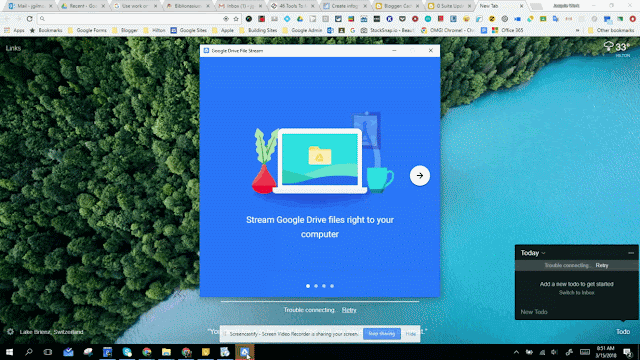
5. You can view your File Stream status from the dashboard. Also, if for some reason your stream throws an error. We found if you come here and sign out and sign back in, it clears the cached error.
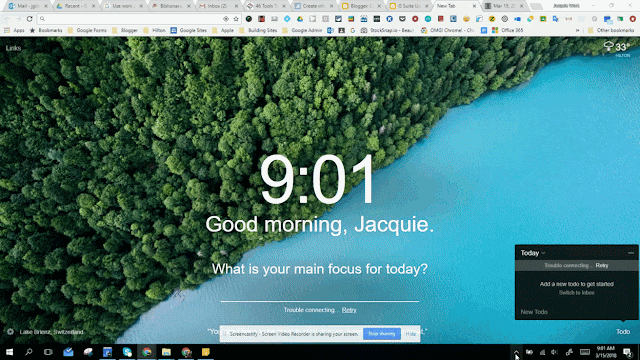



An adware is a malicious computer virus belonging to the category of malware.
ReplyDeleteBut there is no need to worry. Do you know why?
Because Best antivirus in India i.e ITL antivirus can remove every type of virus from your computer easily.
Also There is another software which is Malware Crusher which can remove virus easily.