From your classes page, click on the three dots of the course to copy
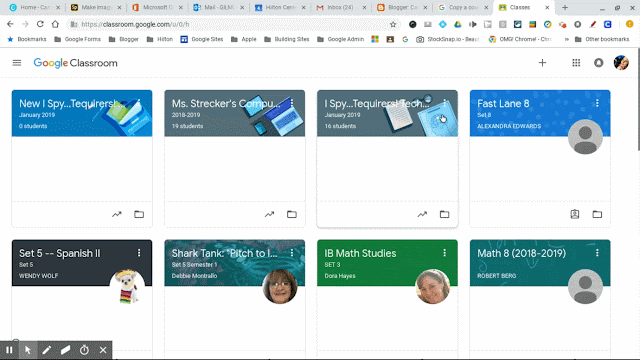
Classroom will create a new course without any items in your stream, and revert all of your posts back to draft
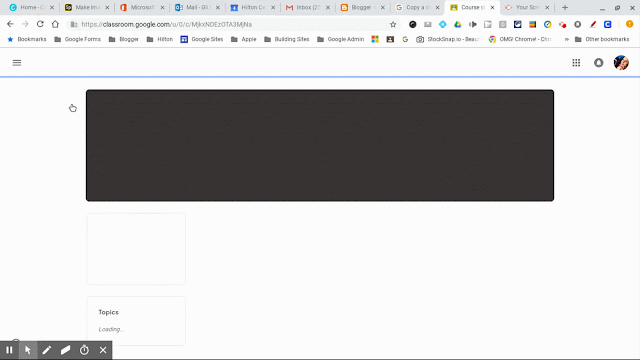
It will also remove all of your students so you are ready to give them the new code!



pcreviewer.org website is a participant in the Amazon Services LLC Associates Program, an affiliate advertising program designed to provide a means for sites to earn advertising fees by advertising and linking to Amazon properties including, but not limited to, amazon, endless, myhabit, smallparts, or amazonwireless. The Website Also Earns from Viglink Affiliate.
ReplyDeletePC Reviewer