To set this up:
1. Go to your People tab in Classroom
2. Type in your Guardian email for each student. Yes, unfortunately, you have to do this.
3. Once you invite guardians they receive an email to confirm how they want to receive their summary.
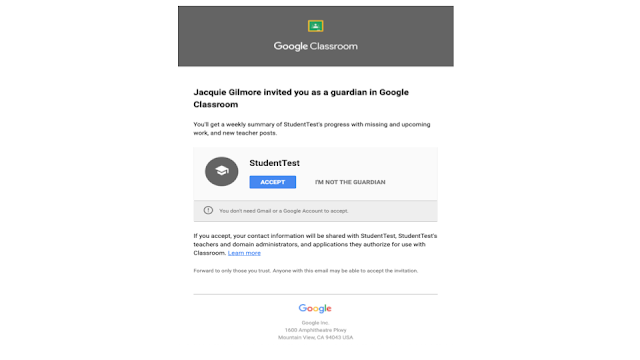
4. Once they accept, they select a daily or a weekly summary

5. A Guardian Summary gives them a simple view of all work and scores for their student
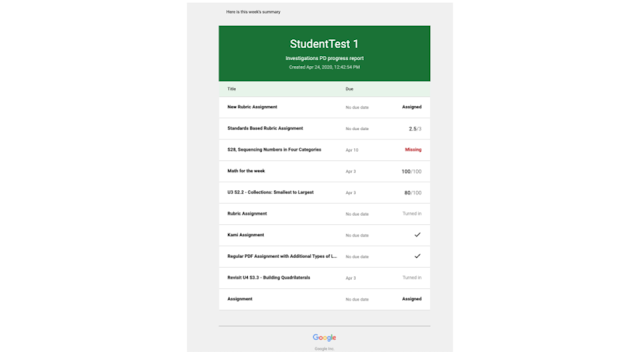
6. Push out a summary to students and guardians at any point
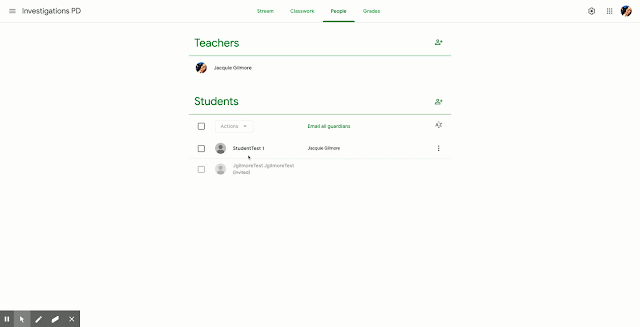



No comments:
Post a Comment