1. Handwriting Notes in Google Keep!
Click on the pen note to write a note or draw a picture

2. Annotate Images in Google Keep
Add an image note, click on your image and draw on top of it!
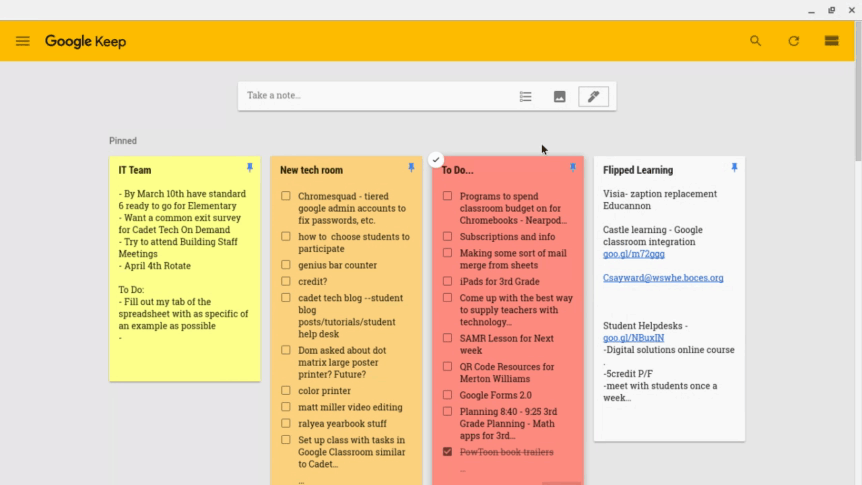
3. Google Keep Integration to Google Docs!
Open the Google Keep tool in Google Docs and Drag and drop your notes into your Doc

More Ways to Use Google Keep:
Use labels, tags, and colors to group notes together and identify them. Share your notes and colloborate together. Use the new image tool to snap a pic of a rubric and score student work, drop the rubric into student's docs. Save comments as Google Keep notes and drop them into your Google Doc. Check out this video and post for resources
http://www.controlaltachieve.com/2017/03/keep-grading-comments.html?m=1



Really Helpful Information. Thanks For the Blog. Please keep sharing.
ReplyDeleteMobile App Development
Android App Development
IOS App Development