If you need to take any files with you when you graduate then Google Takeout is the tool you need. Below you will find a video tutorial that will walk you through the following steps.
Steps to create a Takeout:
1. Vist: https://takeout.google.com/settings/takeout
2. Select which Google Services you want to Export. At the very least, you want to select Google Drive
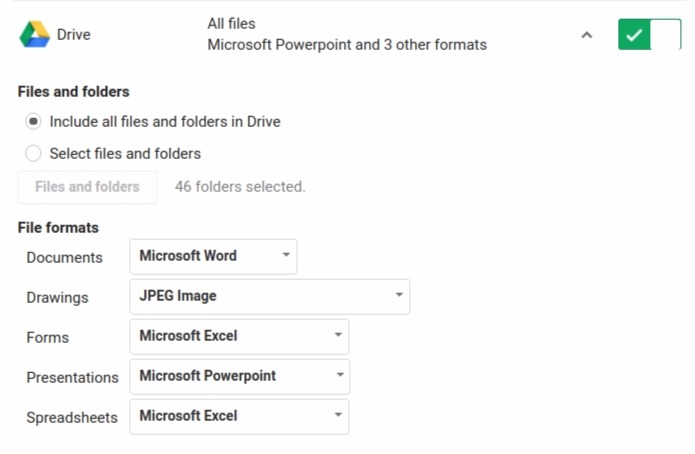
3. Click Next
4. Create your archive
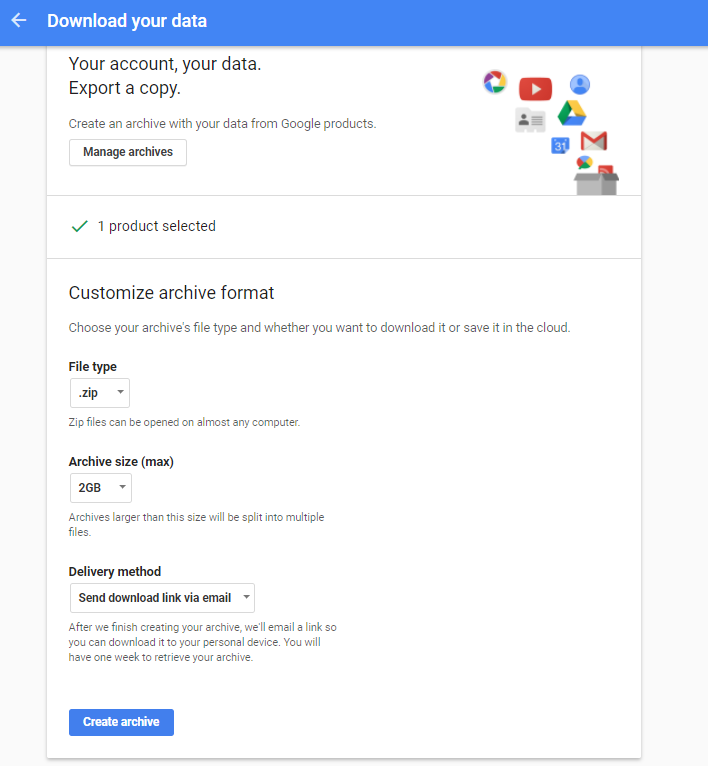
5. Google Takeout will prepare and finish your archive
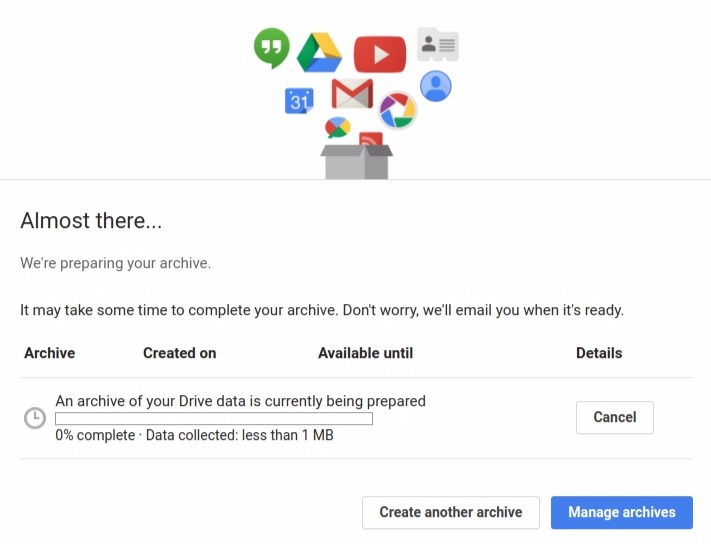
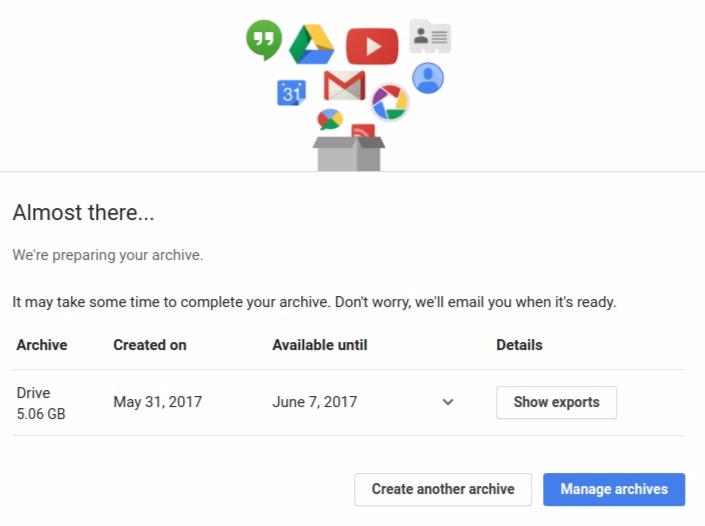
6. Once your archive is complete you will receive an email with your data
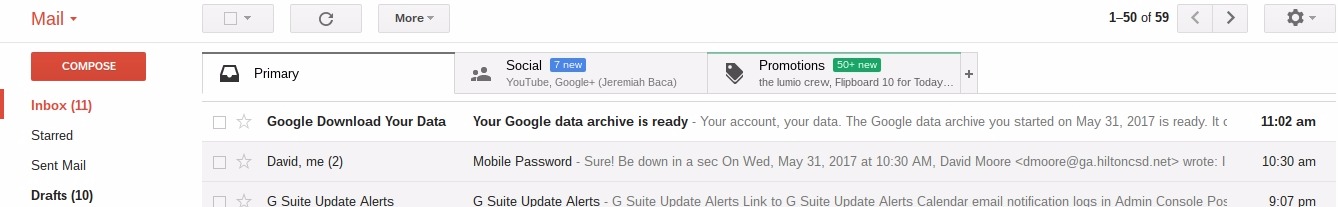
7. Your files will download as a .zip file. You will need to right click on it and extract the files
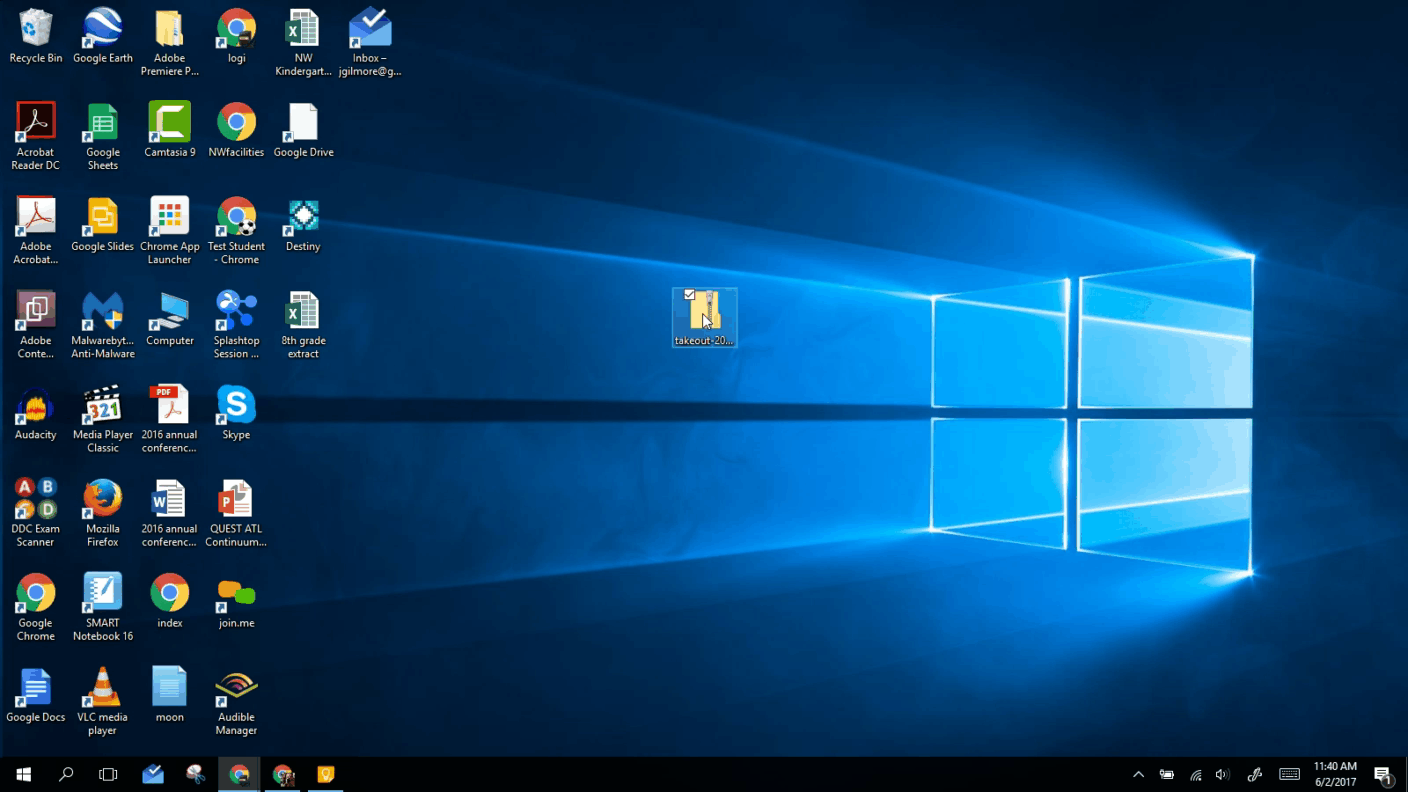
8. Set your New Google Drive to automatically convert uploaded files to Google Docs format
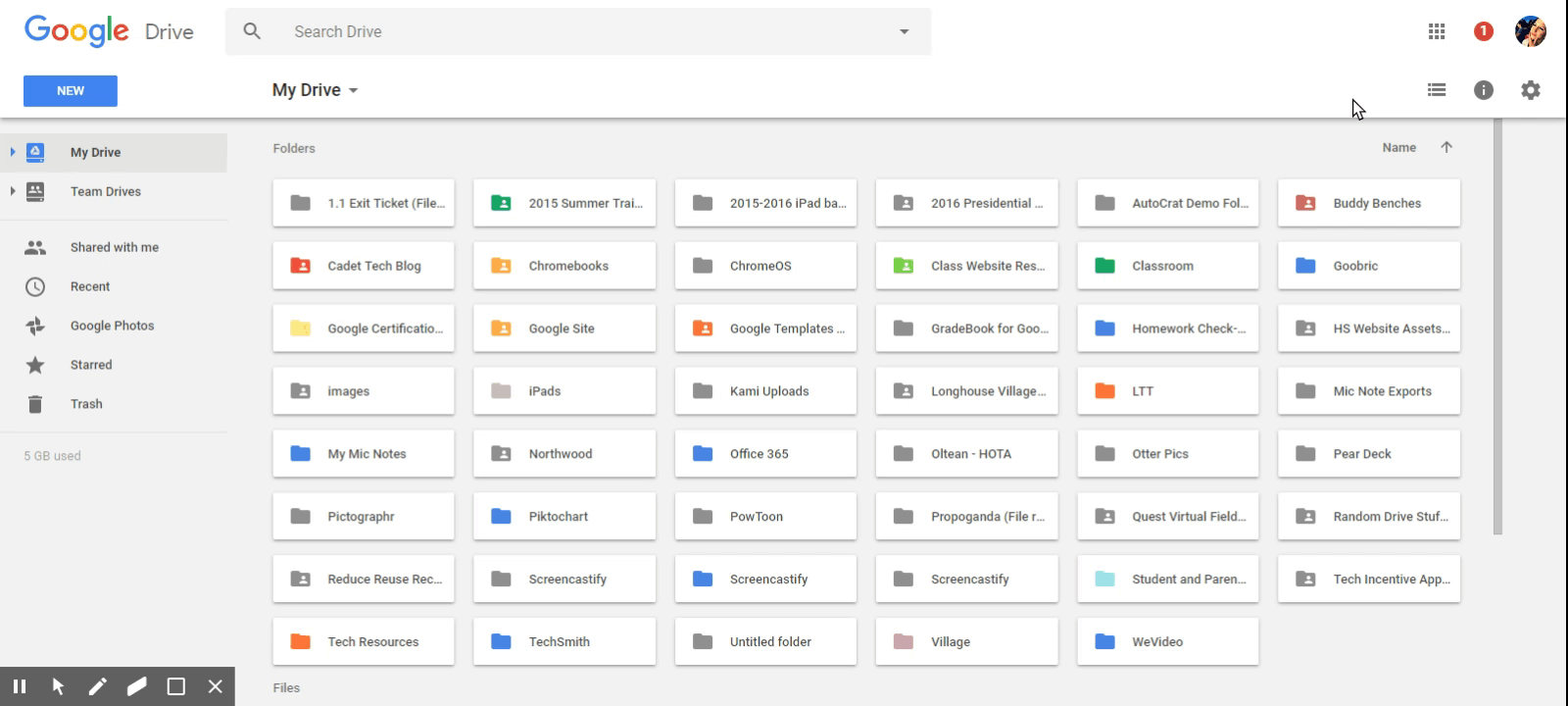
9. Upload your files and you are done!




No comments:
Post a Comment